Google Performance Max Guide
What is the Google Performance Max Campaign Type?
Performance Max or P-Max is the successor to Smart Shopping. It serves across Standard Shopping, YouTube, Gmail, Google Search, Search Partners and Google Display Network and also includes product feeds (via merchant centre or hotel centre), dynamic search ads and display.
The message from Google is very much: if you give us the assets like product feed, headlines, descriptions, images and audience signals then we’ll let the AI/ML do the rest.
Why Has Google Launched Performance Max?
For a start, some inventory is becoming increasingly in demand. For years, shopping has outstripped text ads in terms of performance and text ads have in turn outstripped display. According to Wordstream, up to 84% of ecommerce clicks were on shopping ads in 2020.
Add to this the massive growth we have seen in ecommerce over the last few years, enabled by the growth of D2C enabled by platforms like Shopify and you have less inventory on shopping to go around.
Google has also had to deal with a fine from the EU on anti-competitive practice for prioritising their own shopping results which has lead to the growth of other CSS (Comparison Shopping Service) providers.
Google’s search dominance is now also in question as consumers use alternatives such as Amazon, Pinterest, Instagram and TikTok to search for and discover new products.
Compared to Shopping, YouTube, Gmail and GDN have comparably vast availability on ad impressions which can be tapped into.
This is where Google needs to go in order to continue to grow.
Audience Data and Google’s Privacy Sandbox
The data privacy argument is salient as Google can recognise a user across multiple platforms and in a similar way to social platforms their associated propensity to convert. Essentially the audience is the same, the ad format and context change and this is where machine learning works its’ magic.
Search marketers are being encouraged to no longer dwell on owning the search query but rather the audience.
Performance Max & Google’s Machine Learning
Google doesn’t just want you to love it’s machine learning and the ease of running campaigns, it needs it to work in order to scale across Google’s entire property portfolio.
To work effectively ML needs data to learn. Specifically, it does this by ingesting vast amounts of data signals: CTR, conversion rate, conversions and purchase value. Conversions need to be set and configured within the ad account; the main choice being whether to use the Google Ads tag or to import from Google Analytics.
Our preference is to use Google Analytics 4 for primary conversion goals and use Google Ads as secondary. This is a debate for another post though.
Performance Max Delivery
Essentially within Performance Max you have a mix of high intent customers being picked up by behavioural product level retargeting and brand search which is mixed in with more generic prospecting via shopping, dynamic text ads and display.
Google likes the term ‘the messy middle’ and so does the CRKLR team. However, this is essentially why P-max doesn’t scale at a consistent ROAS and the curve is steeper than other campaign types.
Quite simply the warm and in-market audiences are mixed with colder lower intent prospecting. One is finite and the other has vast scale. By nature you can’t split out these audiences which is a headache for PPC professionals.
How To Optimise Performance Max
CRKLR started testing P-Max as soon as it was launched and throughout 2022 our key learning is that it’s great when it works but when it suddenly goes in the wrong direction it’s hard to control. Some major issues we have seen include click fraud – in one case over 1000 ‘clicks’ with almost no users in Google Analytics – and a 99% bounce rate. Not ideal.
A major gripe for many is that the ease of a single campaign type is great for small advertisers looking to get started but for larger accounts, it is hard to optimise without control and as all search professionals know, this is where you earn your fee with a large account where even a small gain can save thousands of £££.
Here is a non-exhaustive list of ways to optimise Performance Max:
1) Tracking – choose account level attribution. Google’s recommendation here is to use Data Driven Attribution. This is a more sophisticated way of tracking which will take into account various touchpoints. Beware of giving post-impression too much value here, especially if you are trying to focus P-Max on lower funnel conversions. In our experience, this can result in over-attributing sales.
2) Smart Bidding Targets – Setting the TROAS or TCPA directly impacts bids, reach and of course budgets. There’s probably not too much need to dig into this other than to point out that if this is set unrealistically for P-Max then you may end up largely appearing on high intent brand specific terms and/or retargeting or worse not get any delivery at all. It’s better to start at an achievable level and adjust rather than sit in learning for weeks wondering why nothing is happening. Automated bidding needs data to perform.
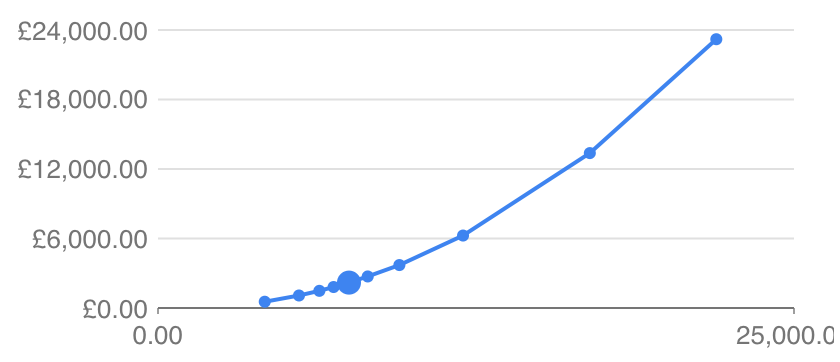
3) Optimising For New or Existing Customers – Within campaign settings you will see that when there is sufficient data you can optimise for new customer acquisition. Taking this a step further, you can set-up campaigns with new and existing customers completely split out. You can calculate how much more to pay for a new customer so an understanding of LTV here is valuable as you can potentially be more confident in an aggressive bidding strategy.
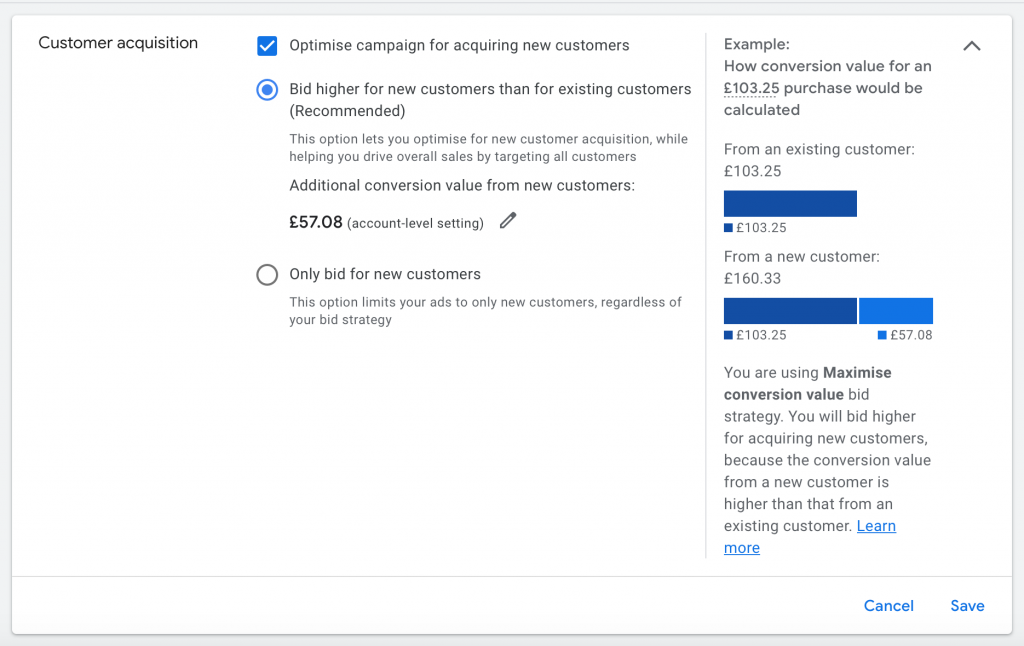
4) Asset Groups – Splitting product into multiple asset groups. This approach is great for larger ecommerce brands with a range of product types. Simple examples are gender based splits (e.g. men’s vs women’s jeans). More advanced splits break products down by category: outerwear, footwear, etc. The key here is creating strong signalling (see below) and matching it with relevant assets; if it’s footwear then images of shoes in lifestyle settings, paired with shoe related audience signals and keywords. We have seen a 10-15% drop in CPCs and corresponding improvement in ROAS using this technique. However, it is absolutely critical to have decent assets available. We use at least 10-15 image assets, good ad copy and extensions as well as matching audience signals and product splits (see below).
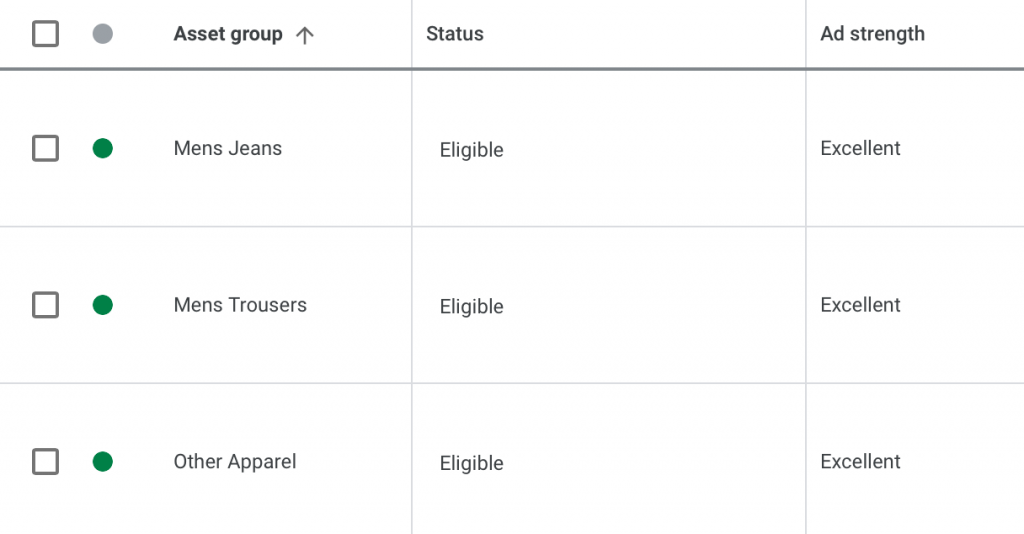
5) Audience Signals – Within the asset group you can get super granular with audience signalling. For instance, build audiences based on browsing habits (intent), keywords or page visits on an ecommerce store or import match lists of customers who have made a purchase. You can even focus on customers who have purchased specific products. Audience signals are created in Adwords but audience segments must be defined in Google Analytics prior to use.
6) Product Listings – You can optimise the product listings used by an Asset Group. However, having a high-quality, optimised product feed is absolutely critical as per usual with PLAs. Depending on the account, we either split out product groups and audience signals into separate asset groups or split out products at an item level and exclude non-performers.
7) No Assets – we prefer the CSS workaround (see below) but we have heard from several peers that not adding any assets produces better results. This is essentially a hack of sorts that forces P-Max has to focus on shopping, if used specifically for e-commerce. It is a very similar set-up to Smart shopping, albeit with more control over audience signals.
8) Adding Video – we tend to work with ecommerce brands that are scaling up. Many don’t have a significant YouTube channel footprint and this is likely more relevant to advertisers that have a range of video assets to test. What we have seen is that impressions increase massively when there is a video asset. Optimally these should follow the same rules for images in an asset group. As a note here, Google will create videos from your assets which follow a slide show animation style. If there is a sensitivity about brand, this is not ideal.
9) CSS Merchant Centre – One issue with performance max as with smart shopping is that it takes priority over standard shopping. When it is served through a different merchant centre though which is only possible via a Google CSS partner such as aisle-3 your campaigns are not over-written and there is no competition. CSS is only available in the EU at the moment. This is great as it means you can be more experimental with strategy and testing which forms the basis of how we have been able to scale campaigns for many brands that thought gains had been maxed out.
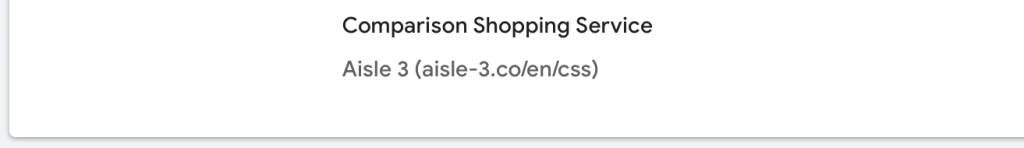
10) Negative Keywords – adding negative keywords is absolutely key to performance on standard shopping campaigns. Here as with smart shopping, you essentially let Google work this out without any visibility. However, if you already know queries to exclude you can of course add these. Contact a Google rep to enable exclusions with required keywords. Afterwards you can add these in yourself. That said, you are running blind outside the obvious low intent keywords and off topic lists so you should have already run standard shopping campaigns to build negative keyword lists for precision.
11) Brand Exclusions – We asked a direct question about this to a Google product specialist recently and their advice was not to exclude brand. Yes, you may think that this is for obvious reasons but actually if you think about the signalling required it makes sense. And actually optimising towards new customers helps alleviate this issue. Our understanding is that if you run exact match brand campaigns then this will take priority over the same query, so to some extent alleviates all but the longer tail.
12) Geo Targeting – We have also found this to be very effective but only tends to work with high spending accounts. Crunching big data and using third party datasets (non-PII) is also possible and indeed why we partner with companies like Outra.
Summary
Performance Max is here to stay and whilst it may seem that you lack control, there is still considerable opportunity to optimise and take performance to the next level.
For smaller advertisers with little time, it’s a great way to get up and running and enjoying some success with Google Ads.
For larger accounts, a focus on reducing wastage and optimising assets really can deliver incremental gains at scale. This requires commitment though so expecting better performance from low quality product assets is not going to cut it. Feed the asset groups with the same quality creative you might use on Instagram the split products and audiences up with tight controls to see significant reductions in CPCs and improvements to bottom line ROAS.
Or if you don’t have the capacity then off course please get in touch with the CRKLR team and we can support across the entire process from feed optimisation to asset creation and beyond.

