All you need to know about Organic Shopping Listings
Millions of users visit Google daily to search for products and make purchases. Reaching these consumers when they’re looking for goods similar to yours is made easier with free listings.
Organic Shopping Listings – are a simple, cost-free method to draw attention to your items, showcase your product information without asking users to click through to your website, and find the products they want faster.
Previously, free listings would appear on the Shopping tab, below Shopping ads from paid campaigns, but recently, we have seen Google showing more free listings on the main search page.
In fact, for high volume generic product searches, as of the start of 2024, we are now seeing these listings dominate the front page. This is a really significant change for both paid and organic search optimisation
This change means you will be able to reach even more buyers by adding your products to Google’s free listings than you can with only Shopping ads.
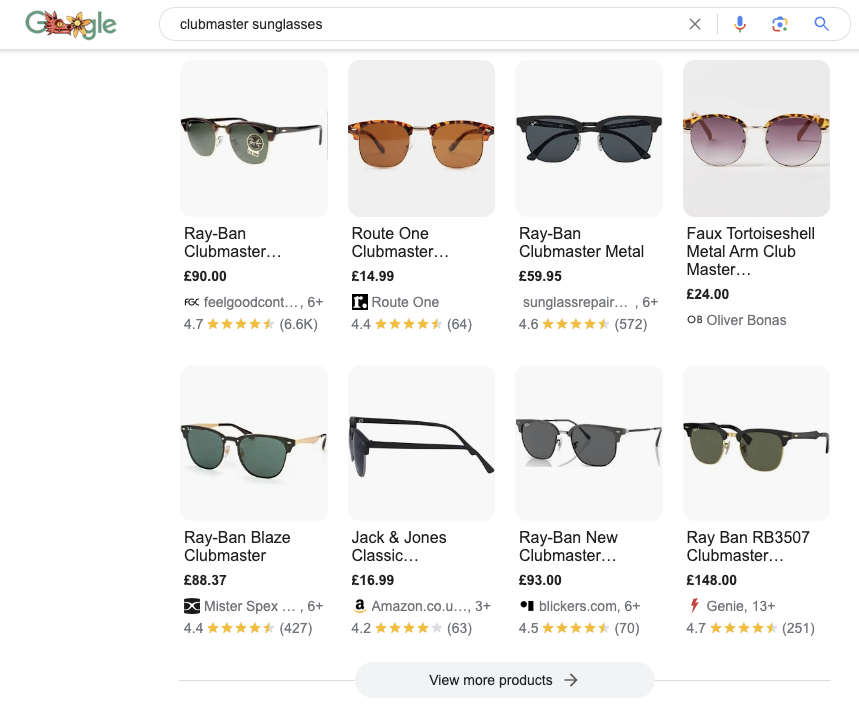
How to set Organic Shopping Listings?
In order to activate free product listings, you’ll need to complete the following setup requirements in the Merchant Center first.
- Create an account in Merchant Center, which will let you manage how your in-store and online product inventory appears across Google.
- Verify your website address by adding the HTML verification code to your website.
- Create a product feed and upload it to the Merchant Center.
Product Data Requirements for Organic Shopping Listings
If you’re already using Shopping ads, you can use your existing product feeds for free listings. If you’re new to Merchant Center, you’ll need to create a product feed and make sure you have included these attributes.
- ID – use a unique ID for every different product. The ID allows you and Google to distinguish each product. Use SKUs as IDs where possible.
- Availability – tell users and Google whether you have a product in stock. You will need to change this attribute if the product is out of stock.
- Title – identify the product you’re selling. A specific and accurate title will help Google to show your product to the right users.
- Link – set the URL for the landing page on your website that users are sent to when they click on your product.
- Price – tell users how much you’re charging for your product. It must match the price and currency on your landing page.
- Description – describe the details of your product. Include your product’s most relevant features and visual attributes.
- Image link – Include the URL for your main product image, which appears to potential customers.
Correctly identifying your products will help ensure your free listings are approved. Make sure you include unique product identifiers for all of your products — a GTIN or MPN, as well as the brand, if relevant. Not including a GTIN with a product is one of the top reasons a product is deemed ineligible for enhanced listings.
If a product is custom-made and does not have those identifiers you will still need to add “identifier_exists: no” and leave GTIN & MPN blank.
Tips to Optimise Your Product Feed
For either paid or organic listings, you should look at optimising your product feed and ensuring that all attributes are included. This would include attributes like age, gender and materials as well as identifiers such as GTINs and MPNs. It is also important to use keyword research to support optimisation, with search engines prioritising product titles and descriptions.
It is likely that as these listings become a core component of the search experience Google will evaluate CTR as a proxy for user experience. Compelling copy and high-quality e-commerce shots are essential here to stand out.
Google matches a user’s search intent with your product based on the title. For this reason, your product title must provide as much information as possible to your target audience. Make sure your products have details like:
- Variants: Size and colour
- Specific details about the product area such as “organic cotton” for clothing or “waterproof” for mascara or “sulphate-free” for soap.
- If applicable, use “Vegan-friendly/Gluten-free/dairy-free” as search volumes for these terms are rising.
- A picture is worth a thousand words – make sure your image quality is amazing, 70% of users click on that product because of the image. Including interactive zoom elements and 360-degree views increases brand value overall.
- Match Google product types with categories.
- Use Google promotions feed to upload your promos to the Google Merchant Center.
The Google Shopping feed product title formula:
Brand + product + keyword + specifications
Increase Your Product Visibility
Google free listings are a fantastic opportunity for all store owners. They can use it to their advantage to freely market their goods to a large audience.
Additionally, it enables businesses to attract a significant number of free customers who have already decided to purchase something online.
Running Google Ads in addition to your organic listing on Google is another way to improve your game. More visitors will visit your store as a result, and that traffic will convert to buyers.
If you’re ready to scale your online store performance and would like our SEO and PPC services to help your business grow, we’d love to talk! Get in touch with us.
