How To Optimise Your Product Feed For Paid Social
Why Are Product Feeds Important For Paid Social?
As we’re continually spurred in the direction of automation and a dependence on AI across our digital advertising channels, we must ensure that our product feeds are fully optimised for paid social. The product feed will be one of the single most important elements in ensuring the success of your campaigns as we hand over the reigns to the algorithms to deliver results.
This truth can hardly be understated. And yet, the product feed seems to sit at the bottom of the list of requirements when it comes to campaign set up. We tend to anguish over whether the hero creative perfectly encapsulates the essence of the brand, when the product feed will certainly do most of the heavy lifting. Our call to action today – pay more, a lot more, attention to your product feed.
Why Do Product Feeds Needs To Be Optimised?
The main idea behind a well-built, fully optimised product feed is that your product and all it’s necessary relevant information is exactly where your advertising channels can find it. This is so they can employ the services of their ever-improving and alarmingly accurate algorithms to serve the product in the right place at the right time to the right audience. This results in a sale for you – and that’s why we’re here, isn’t it?
A feed void of meaningful data will leave your ads clutching for impressions at the bottom of the food chain. Bad data in, bad data out….
The Benefits of Investing In Optimising Your Product Feed
One benefit of a well-optimised feed for paid social includes greater visibility; media channels recognise a complete, accurate, optimised feed and will favour yours over your competition.
Cost saving is another huge plus; the detail of your product data ensures that there is less wastage in your advertising spend. This is because the ads are served to the correct audience using the data you’ve supplied. Consider a male/female discrepancy for example; a portion of your budget could be wasted serving male specific clothing to an audience of females.
The accuracy of your data leads to an improved conversion rate, another significant benefit. For example, clicking on an ad and landing on an out of stock or sold out product is not a good user experience. It will eat away at your overall performance and likely lead to a disgruntled potential customer.
Simple Wins To Improve Your Product Feed Performance
If you have an online store housed on a platform such as Shopify or WooCommerce, you’re likely to have used a native integration with Facebook, Pinterest or Google etc. and have your product catalogue ingested in all the right places.
While these platforms do a great job of making this process as seamless as possible, the rise of machine learning and AI begs the question – can these catalogues work harder? Can they do more? The answer is a resounding yes, and here are some ways to do that:
- Boost the quality of your data across all required fields; ensure it’s accurate and up to date. This starts with with the information and structured data available on your website. Most important of these would be the title; this includes keywords that would match your potential customers’ search intent. Along with brand, this should contain product specifications such as gender, colour, size, material etc. Consider different attributes for different products such as “Author” for books, or “Occasion” for seasonal items. Where you have the option to customise attributes, do so, with creativity and insight.
- Optimise the product images across the feed, as they are the first thing that users notice in the ad. Pay attention to the size and format. Ensure that they are not misleading in any way and are shown in a way that customers should expect. It would be a good idea to add an additional image in the feed as well. This might be one showing the item in context, or giving a more accurate idea of colour, size, or placement. Consider the examples ads below, and the impact that a product like bandanas have when showcased in situ:
Standard Product Shot Showing Design
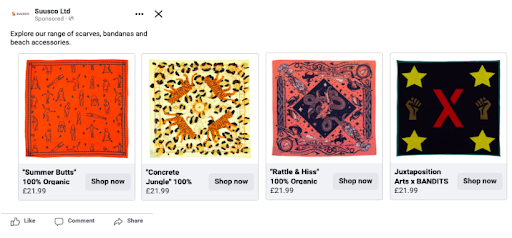
Optimised Secondary Image Showing Context
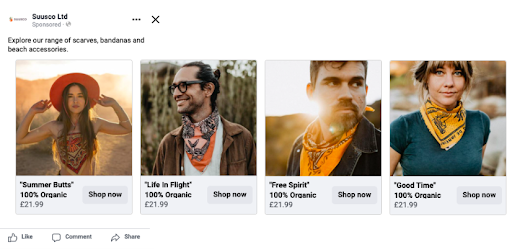
These also provide some more collateral to test across campaigns at different levels of the funnel.
To achieve this in Datafeedwatch, ensure that you have more than one image per product in place on your Shopify store and that the images sit in the correct order. This is achieved through a simple drag and drop feature. You’ll select the secondary images when mapping fields.
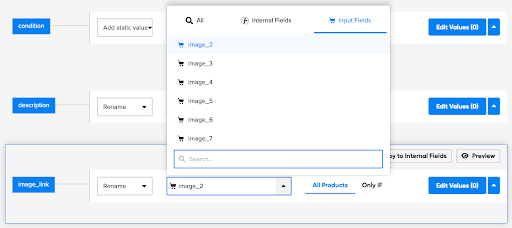
To add in an additional image, you’ll navigate to “optional fields”, and select the relevant image under “additional image link”.
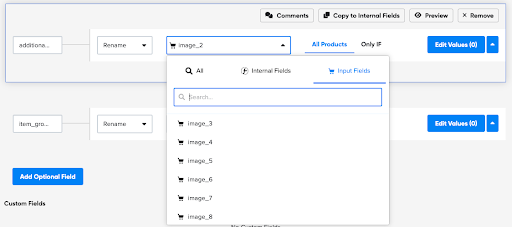
To change which image is used as the primary image in the feed, you’ll navigate to “required fields” and select the relevant image under “image link”.
These also provide some more collateral to test across campaigns at different levels of the funnel.
Lower Funnel Optimisation
As ad frequency increases further down the funnel with the propensity of conversion on the increase as well, keeping the product catalog in use but changing up the creative is an innovative way to further capture the attention of your potential customers.
Products like those that Socioh offer place the product on a customized creative template which has proven to drive an increase in clicks as well as conversions. Furthermore, these creative templates are developed to change at specific times defined by you, without disruption to the learning phase.
- Don’t neglect the optional fields; additional data, accuracy and completeness will arm the algorithms with everything they need to deliver on your performance objectives with precision and efficiency. Less is not more in this case!
- Update your feed frequently. Don’t let broken links, outdated information or inaccurate availability inhibit the power of your product feed. There are various data feed management tools at your disposal which make this a far less cumbersome, and time consuming job. They will be worth their weight in gold if you’re managing a feed with an extensive number of products.
- Optimize the products included in your feed, and exclude some if necessary. Monitor the performance of each product per sales channel; you may find some perform on one, but not another. Data feed automation tools will help manage this to empower and enhance your multi-channel approach to digital advertising.
We’re used to the success of the product feed at the bottom of the funnel, but with the introduction of products like Advantage+ from Meta, and Performance Max from Google, the power of a sharpened product feed is indisputable. Give us a shout at CRKLR if you need support in optimising your product feed for paid social across all platforms.

